How to Hide and Unhide GB WhatsApp Chats on Android or iPad?
Many people wonder how to secure and hide their WhatsApp chats from others to keep their conversations private and safe. Still confused about how to unhide your WhatsApp chats? Don’t worry! I’ve used the GB WhatsApp ‘Archive Chat’ feature to hide and unhide GB WhatsApp chats. I recommend using this feature to make your messages more secure and hidden.
To hide your WhatsApp chat, double-tap the Chat and select the contact you want to hide. GB WhatsApp will automatically move the hidden Chat to the ‘Archive Chat’ section, which will appear at the top of your WhatsApp screen.
In this article, I will provide an in-depth discussion of the methods for hiding or unhiding WhatsApp GB chats. You can go through the article to get to know how to hide or unhide your chats on GBWhatsApp Pro.
How to Hide and Unhide WhatsApp Messages on Android?
Many people know that securing your WhatsApp chats is important. If you don’t keep your WhatsApp conversations under lock and key, it becomes easy for anyone to access your chats and read them. I will discuss some methods to secure your WhatsApp conversation on your Android phone. By using these steps, you can keep your chats safer.
Hide and Unhide GB WhatsApp Messages Using the ‘Archive Chat’ Feature
Archive Chat is one of the most effective methods on GB WhatsApp for hiding and unhiding your conversations, keeping them under wraps until needed. You can use this feature to hide and unhide your contact and group chats. Your conversations aren’t deleted; they’re moved to a new folder within the app, pinned under the “Archived Chats” section for easy access later. Here is the method to use the Archive Chat feature to secure your contacts or group conversations:
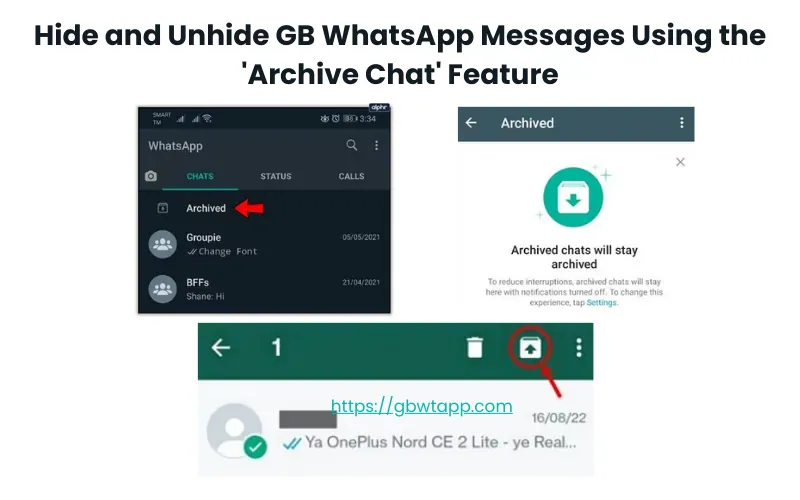
Hide and Unhide GB WhatsApp Chats Without the the ‘Archive Chat’ Feature
If you’re not interested in using the ‘Archive Chat’ feature to hide and unhide chats, you can follow the methods below to secure your conversations:
Hide and Unhide GB WhatsApp Chats Using the ‘App Lock’ Feature
GB WhatsApp Pro has an inbuilt app lock feature that allows you to protect your chats using biometric features like passwords, PINs, or fingerprints. Here’s how to use the ‘App Lock’ feature to private your contacts’ or groups’ conversations:
Hide and Unhide GB WhatsApp Chats Using the App
As you may already know, GB WhatsApp Pro is not a regular chatting app. To do this, you can use a cloned WhatsApp version to hide and unhide messages on GB WhatsApp. Here are the step-by-step guidelines for this process:
Hide and Unhide Some GB WhatsApp Messages on iPhone
Using the ‘Archive Chat’ Feature
Bingo! You have safely secured your WhatsApp GB chat on your iOS, iPhone and iPad devices.
Can I Hide WhatsApp Message Content in the Notification Bar?
Indeed, you can hide your WhatsApp message in your notification bar. When a message is sent to you on WhatsApp, it shows up in your lock screen or notification bar. These settings let others see who messaged you and a preview, but you can disable them.
In WhatsApp settings, you can turn off message notifications and configure your phone to hide chat information in the Notification Bar.
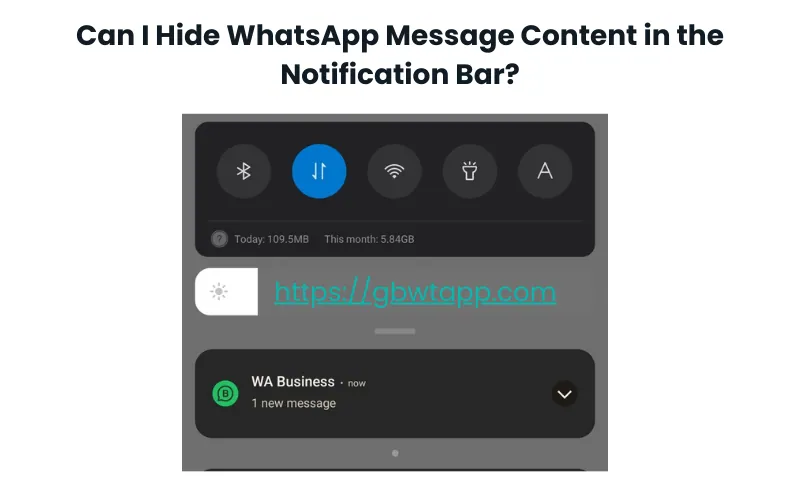
All Other Related WhatsApp APK






Conclusion
In conclusion, it doesn’t have a built-in hide and unhide GB WhatsApp chats option, but you can use the Archive Chat feature to secure your chats. I have discussed in detail how you can hide and unhide chats on GB WhatsApp for both Android and iOS (iPhone). I believe You will get the solutions to all your queries about how to hide or unhide conversations on GB WhatsApp.
Frequently Asked Questions
.
